7+1 Free AI Tools You Should Learn About

Originally appeared in digitalgiraffes.com
Continuing from where we left off with our previous post on 7 Awesome and Free AI Tools You Should Know, we’ve collected 7 more that impressed us and could have different uses, from fun to work. Obviously, the talk of the town is Generative AI, so we couldn’t avoid OpenAI models even if we wanted to.
We always look for AI tools that either has a free version or are at least free for testing, without caveats like adding your credit card number.
As we’ve said before, the list is not exhaustive (obvi). This is our v2.
Krisp.ai — Noise Cancellation Software
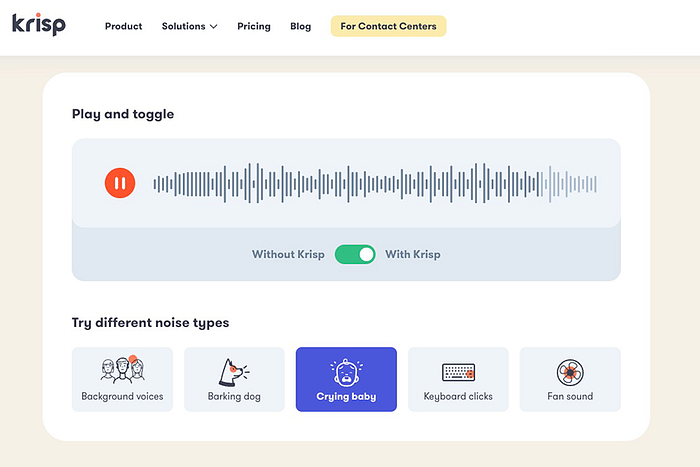
Krisp is software that sits between your device and any online communication solution in order to get rid of background noise. Especially useful for people who work from home, including contact center agents. It solves a single problem that most of us have, it’s free for basic use, and you don’t need to buy hardware with noise cancellation. You can even test the app -with or w/out- in different situations, like dog barking or baby crying.
🌐 Website
Noah’s Ark — Intelligent NFTs (iNFT)

Alethea AI’s intelligent NFTs are fun now but suggestive of what the future holds and how we’ll be interacting online. Alethea AI is a decentralized protocol on Ethereum used to create intelligent and interactive NFTs powered by GPT-3. The research group behind Noah’s Ark has built different tools like text-to-character avatars and is now taking a step forward by incorporating intelligence in these avatars, with the aim of preserving our culture, wisdom, and, generally, the collective human experience for the future.
🌐 Website
Illustroke — Text-to-SVG
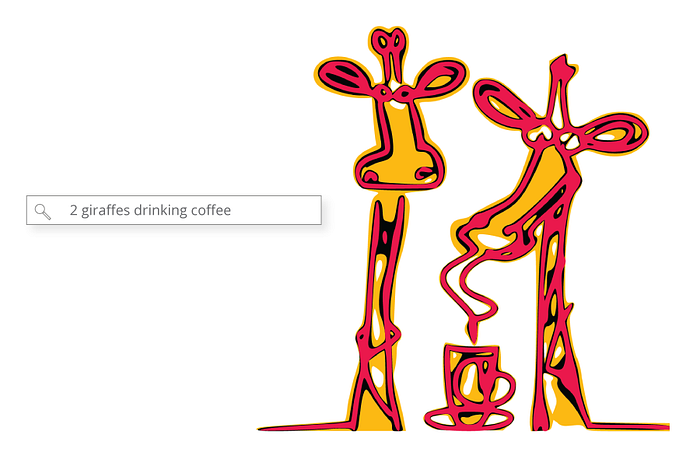
We’ve seen a lot of generative text-to-art AI creations, but this is the first vector-based output we’ve come across. SVG means you can open it in vector programs, like Illustrator, and play around with it. As with all these kinds of tools, it’s not easy to get it right on the first go, but with some persistence and imagination, we got some interesting results. You get 2 tokens to test it for free, and then 50 tokens cost a reasonable $5. One token is equivalent to one illustration generation request. In each request, 3 variants of the same illustration are produced so as to be able to choose the best one.
🌐 Website
Rokoko AI — Video Motion Capture
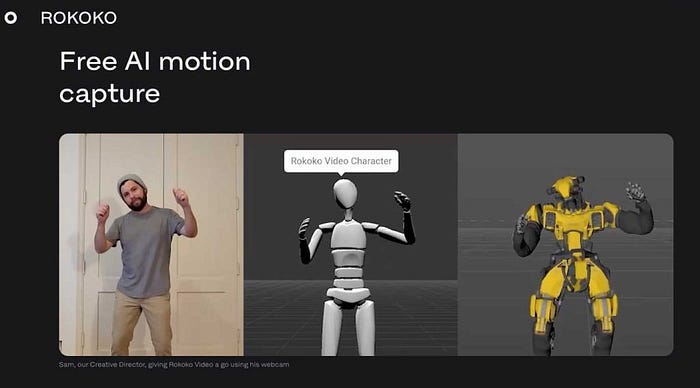
Film yourself and convert your movements into an animated avatar. You can either upload a video or record your movements with a webcam or smartphone camera. The clip will be uploaded, and then through the Rokoko Studio, you can access the motion data for editing. The video can be exported in different 3D tools, such as Blender, Unreal, etc. It’s free to try out, but there are limitations. You would need their Smartsuit and Smartgloves to create good real-time animations.
🌐 Website
Perplexity AI — Querying Twitter using Natural Language
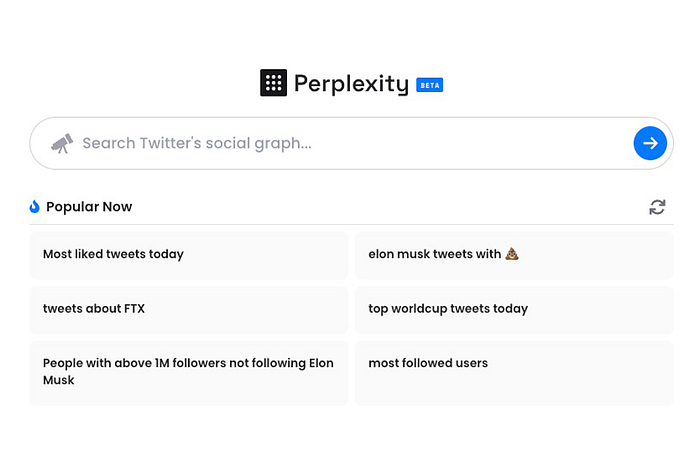
Perplexity SQL answers Twitter graph queries by translating natural language to SQL code. It uses OpenAI Codex to translate natural language into SQL, allowing for the analysis of large datasets like Twitter. This is a demo of text-to-SQL translation, not a commercial product. It’s free to use. We find it to be a useful tool for research, using natural language to query information from Twitter.
🌐 Website
Descript — Podcast Editor
As podcasters ourselves, we understand the tedious work needed to record, edit, balance, and add new content to a podcast. We like Descript because it makes the whole process much easier. The transcript for English is good, so editing out things you or other speakers didn’t want to say by just deleting text is super awesome. Purging the ums and uhs is also a great feature. The tool is constantly evolving, and many of the AI features included blow your mind. If you’re a content creator, podcast, video, reels etc, this can make production less stressful. They have a free version for testing out things.
🌐 Website
Browse.ai — Web Data Extractor
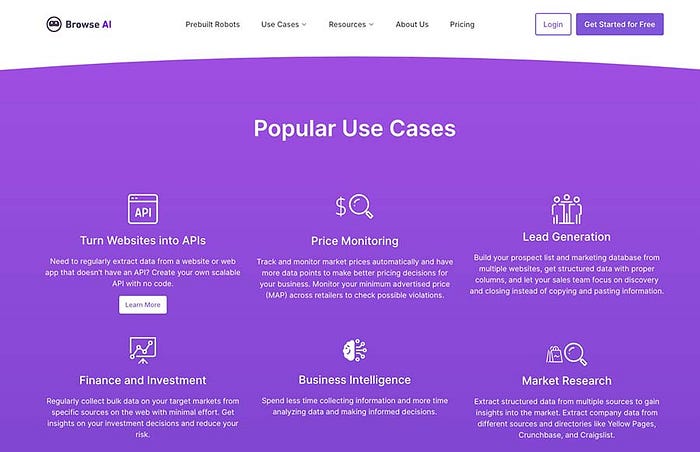
Browse is an AI-powered, no-code, cloud-based web automation software that extracts and monitors structured data from any site. You can train it to scrape specific content, from a website, by following your movements. It can get stuck, like with CAPTCHAs, but most of the time, it will do its job. They offer a free option with 200 credits per month.
🌐 Website
…and the PLUS ONE:
AI Detector — Plagiarism(?) Detector
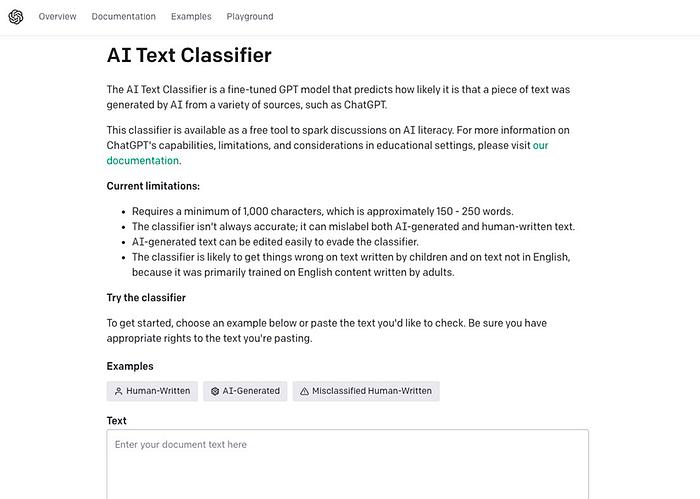
OpenAI created the AI Text Classifier, a fine-tuned GPT model that predicts how likely it is that a piece of text was generated by AI, including their own ChatGPT. It’s not perfect, and it doesn’t do well with texts under 1000 words. So if you’re a teacher wondering if your students are using chatGPT, take it with a grain of salt. They did cook this up in a few days, so we believe it will be trained better over time.
PS. Meanwhile, can using chatGPT and not being truthful about it be considered…plagiarism?
🌐 Website
Written by Vicky Tsiachri
Social Media Expert at Digital Giraffes
Vicky Tsiachri – Medium
Read writing from Vicky Tsiachri on Medium. Every day, Vicky Tsiachri and thousands of other voices read, write, and…
medium.com
More content at digitalgiraffes.com. Sign up for our monthly newsletter. Follow us on LinkedIn, Twitter, Facebook & Instagram.